Turn Checkboxes into Conversions: Vettrix CRM’s Intelligent Follow-Up Automation
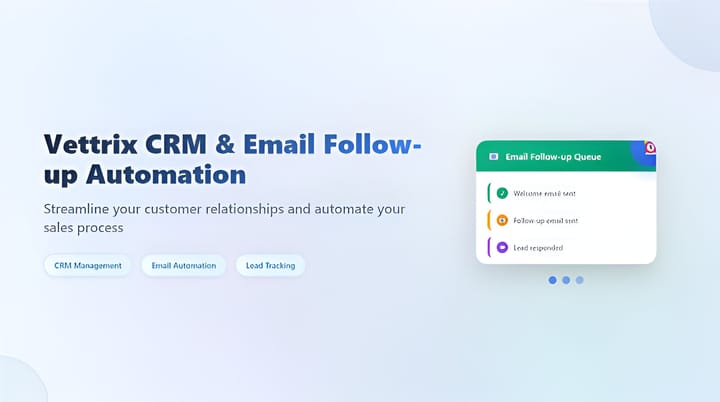
In sales, timing is everything. But manual follow-ups? They’re time-consuming, easy to forget, and inconsistent across teams.
Vettrix CRM solves this with one of its most effective sales tools yet — Follow-Up Automation.
Just tick a box, and Vettrix handles the rest — email delivery, duplicate checks, and even validation.
Follow-Up That Practically Runs Itself
With this automation, you don’t need to track who’s been followed up with, or which email to send next.
Here’s how it works:
- Customize Your Lead Module:
Add a new block (e.g., “Follow-Up Stage”) in your lead layout with checkboxes like Follow-Up 1, Follow-Up 2, etc. - Save Your Email Templates:
Create personalized follow-up emails for each stage directly inside Vettrix CRM. - Trigger the Automation:
Anytime you add or update a lead and select a follow-up checkbox, Vettrix:- Reads the email ID
- Cross-references it with a connected Google Sheet to check past follow-ups
- Sends the next relevant email template automatically
- Logs the outreach for future tracking
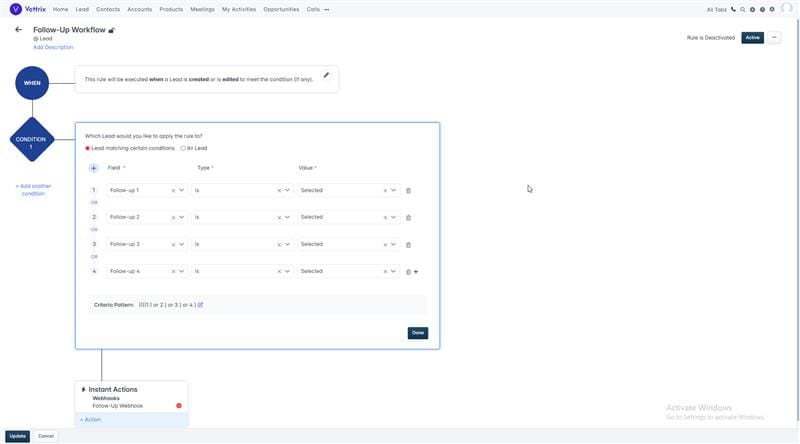
Optional Email Hygiene: Built-In Validation
Every email sent by Vettrix CRM can be validated in real time:
- If the email is invalid, it’s sent to a sheet labeled
Invalid Emails— no wasted follow-ups. - If it’s valid, it moves through your defined follow-up journey.
This ensures your email reputation stays clean, and your leads only receive messages that matter.
Built for Scaling Sales Teams
Whether you're running drip campaigns, re-engaging cold leads, or nudging warm ones — this automation:
- Saves hours of manual follow-up
- Reduces errors and missed opportunities
- Keeps your outreach organized and traceable
All it takes is checking a box inside the CRM — no spreadsheets, no copy-pasting, no stress.
What You’ll Need
Vettrix CRM account
Your central hub for managing leads, email templates, and automation workflows.
- 📄 Google Sheet with tabs:
Followup1,Followup2, etc., plus anInvalid Emailstab — used for tracking which leads have been contacted and filtering out invalid addresses. - ✉️ Your email templates set up inside the CRM
One for each follow-up stage — ideally short, personalized, and value-driven. - ⚙️ A one-time automation setup
Configured once via Vettrix Support or your automation team — includes linking Google Sheets, selecting fields, and defining triggers.
Ready to Power Up Your Pipeline?
Get in touch with the Vettrix Support team and we’ll help you configure this automation for your business. Because in sales, every follow-up could be the one that closes the deal — and with Vettrix, you’ll never miss that chance.
Let’s Turn Your Leads into Revenue
Whether you're nurturing cold prospects, staying top-of-mind with warm leads, or pushing to close hot deals — Vettrix CRM’s Follow-Up Automation keeps your outreach consistent, strategic, and scalable.
No more manual tracking. No more guesswork. Just results. Start your automation journey today. Connect with our team at support@vettrix.com or book a free setup consultation to get started.